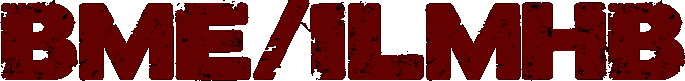Adding QAV files
You can edit QAV files with QAVSEQ SUITE 1.0
If you want to do weapon mods, you don't have to use the exact same
filenames
as used by the game; you may use your own but never forget to assign
the correct ID.
And remember; you can only change the appearance
of a weapon!
For example, you can not transform the pitchfork into
a gun, it still is a stabbing weapon.
You need 2 files in order to add QAV files to the game; a BAT and RFS
file.
Let's say we want to replace the Pitchfork:
| WEAPMOD.bat |
|
|
| BLD.rfs |
|
Create a folder called WEAPMOD and put all QAV files and the RFS file
inside.
Then run WEAPMOD.BAT from the Blood folder.
If you want to do more weapon mods then easily add them to the BLD.RFS
file,
and don't forget to move the new QAV files to the WEAPMOD folder!
Read QAV ID LISTING for more on QAV IDs.
Watch the basic operations video to know more about working with QAVEDIT.