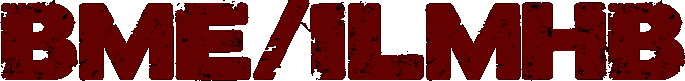How to...
End Switch Combo Switch (pic) Combo Switch (num) later...
| 3D | Insert sprite on wall and change image to picnum 318 |
| 2D | Type: Toggle Switch TX ID: 4 for EndingA or TX ID: 5 for EndingB CMD: ON Send When: going OFF waitTime: 10 Trigger On: Push |
| 3D | Insert sprite on wall and change image to picnum 2532 |
| 2D | Type: Combination Switch Duplicate sprite twice (copy and paste) and line them up. Insert a new sprite Type: Combination Switch Insert yet another sprite Type: SFX Gen |
| 3D | Make sure the SOUND sprite is invisible, not blocking and not hitscan sensitive |
| 3D | Exactly the same as the previous example except the 3 sprites should have picnum 4208 |
| 2D | Change for all 3 sprites the Data3 value to 10 |
design & programming by BME/ILMHB
- hosting by NoOne