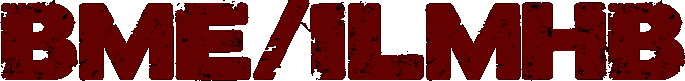Sprite Types
(Blood 1.21 / OUWB)
switcheslightingammokeyshealthitemsarmor
power-upsenemiesexplosivesbreakables 1
breakables 2trapsgeneratorssound
0: Decoration
For decorating walls, ceiling and floor (although
not recommended) or to create structures with.
Can act as a switch when Push and/or Vector box is set.
1: Player start
Used for Single Player starting positions. It is
represented by an orange flag in 3D
mode.
Set DATA1 for the player number, values range from 0 to 7.
Insert in 3D mode by pressing ALT+S and then clicking Misc
2: Coop start
Used for Coop starting positions. It is
represented by a grey flag in 3D
mode.
Set DATA1 for the player number, values range from 0 to 7.
3: Off Marker / 4: On Marker
Used by the SLIDE and SLIDE MARKED sector's blue
arrow's head and tail to determine the ON and OFF state.
note: This type is not meant to be placed
on the map manually, it is done automatically by the
sector type.
5: Axis Marker
Used by the ROTATE and ROTATE MARKED sector as the
pivot point.
note: This type is not meant to be placed
on the map manually, it is done automatically by the
sector type.
6: Lower Link / 7: Upper Link
Vertical teleporter.
Typically used to allow the player to go through a hole in the
floor and then falling from a ceiling in another room.
The Lower Link sprite should be placed under the ceiling of the lower room and the Upper Link on the floor of the upper room. The two sectors should be identical in shape and the Link sprites should be in the exact same spot of both sectors. The DATA1 value of both sprites should be identical.
8: Teleport target
Used by the TELEPORT sector as destination marker.
The sprite's angle is the direction in which the player is
facing after teleportation.
note: This type is not meant to be placed
on the map manually, it is done automatically by the
sector type.
9: Upper water / 10: lower water
Vertical teleporter.
Typically used to allow the player to dive through a sector's
floor and then swim into another one.
The Lower Water sprite should be placed under the ceiling of the underwater room and the Upper Water on the surface of the above water room. The two sectors should be identical in shape and the two sprites should be placed in the exact same spot of both sectors. The DATA1 value of both sprites should be identical.
11: Upper stack / 12: lower stack
Vertical teleporter.
Typically used to allow the player to fall through the floor
into another already visible form above room.
The Lower Stack sprite should be placed under the
ceiling of the lower room and the Upper Stack on the floor of
the upper room. The two sectors should be identical in shape and
the two sprites should be placed in the exact same spot of both
sectors. The DATA1 value of both sprites should be identical.
Place a mirror texture (#504) on the ceiling of the lower room
and floor of the upper room and make sure no other mirror
textures can be seen.
Always create a stack in the middle of a sector and keep its
shape simple, never let a stack envelope a sector!
13: upper goo / 14: lower goo
Vertical Teleporter.
Similar to Upper Water / Lower Water.
15: Path Marker
Used as way point(s) for the PATH SECTOR type. Read more about Path Sector/Marker here
16: Alignable Region / 17: Base Region
No function.
18: Dude Spawn
Spawns enemies.
Needs a state change to work. Set DATA1 for the dude value. See
dude spawn list here
19: Earthquake
Shakes the screen.
Needs a state change to work. Set DATA1 for the strength;
128 = small bump
256 = cannon shooting
512 = medium shake
1024 = maximum shake
Any higher value will only extend the time, not the strength.
Dual state switch. The player can Push or Vector
the switch to toggle between the ON and OFF state.
The appearance of the sprite will toggle between the set
tile and the set tile + 1.
DATA1 = ON sound
DATA2 = OFF sound
Insert in 3D mode by pressing ALT+S and then clicking Misc
21:1-Way switch
Single state switch. The player can Push or
Vector the switch once until it is reset to the initial state.
Resetting the state can be done with its waitTime and restState
or via the RX channel.
The appearance of the sprite will toggle between the set
tile and the set tile + 1.
DATA1 = ON sound
DATA2 = OFF sound
22: combination switch
Multi state switch. The player can Push or Vector
the switch to make the sprite cycle through multiple tiles.
It can have many OFF states but only one ON state.
DATA1 = INIT value, 0 equals the first tile, a
state change will increase this value.
DATA2 = GATE value, if DATA1 equals DATA2 a trigger will be
generated.
DATA3 = LENGTH, the total amount of tiles.
DATA4 = SOUND number.
This type can have different functions;
Adding - counting STATEs from
multiple external sources, for example the amount of dead
enemies.
Selector - the player must select the right
tile for the switch to fire a trigger.
Array - creating a step sequence using parallel
switches with each a different DATA2 (ON) value.
23: Padlock (1-shot)
Similar to the 1-Way switch but without a proper reset option.
When state is ON a flame will appear above the
torch, when OFF it will be a smoke column.
Alternative tilenums are: 554, 560, 564, 570 or 572.
31: candle
When state is ON a halo will appear around the flame.
40: random
No function
41: Sawed off
Sawed-off shotgun with 8 shells.
42: Tommy gun
Tompson submachine gun with 50 bullets.
43: Flare pistol
Flare pistol with 9 flares.
44: Voodoo doll
Obsolete Use 70: Voodoo doll instead.
45: Tesla cannon
Tesla Cannon with 64 charges.
46: napalm launcher
Napalm Launcher with 6 charges.
47: Pitchfork
No function
48: spray can
Obsolete Use 60: Spray can instead.
49: Dynamite
Obsolete Use 62: Bundle of TNT instead.
50: life leech
Life leech with 35 ammo.
Spray can with 48 ammo.
62. Bundle of TNT
One bundle of TNT.
63: Case of TNT
Five bundles of TNT.
64: Proximity Detonator
One proximity detonator.
65: Remote Detonator
One remote detonator.
66: Trapped soul
10 ammo for the Life leech.
67: 4 shotgun shells
4 shells for the sawed-off shotgun.
69: a few bullets
15 bullets for the Tommy gun.
70: Voodoo doll
Voodoo doll with 100 ammo.
72: full drum of bullets
100 bullets for the Tommy gun.
73: tesla charge
32 charges for the Tesla cannon.
75: flares
8 flares for the Flare pistol.
79: Gasoline can
6 charges for the Napalm launcher.
80: random ammo
No function
The Skull key.
101: eye key
The Eye key.
102: fire key
The Fire key.
103: dagger key
The Dagger key.
104: spider key
The Spider key.
105: moon key
The Moon key.
106: key 7
Key 7. Tile can be anything and must be set manually.
100 health portable medkit. Maximum is 100.
108: Medicine pouch
Health plus 50. Maximum is 100.
109: Life essence
Health plus 20. Maximum is 100.
110: Life seed
Health plus 100. Maximum is 200.
111: red potion
Health plus 2. Maximum is 200.
This type must be inserted manually in 3D mode as a decoration
sprite with tilenum 517.
In 2D mode use ALT+T to change
its TYPE to 111 and use ALT+E to
change its status list value to 3.
The player can jump down from a great height
without dying when reaching the ground. Time limit is 30
seconds.
This type must be inserted manually in 3D mode as a decoration
sprite with tilenum 783.
In 2D mode use ALT+T to change
its TYPE to 112 and use ALT+E to
change its status list value to 3.
113: Limited invisibility
Makes the player invisible for a duration of 30 seconds.
114: Invulnerability
Makes the player invulnarable to attacks or any other type of damage for a duration of 30 seconds.
115: Boots of jumping
Allows the player to jump 4 times higher than normal. The player can also jump from a great height down without any damage when reaching the ground. Total usage time is 30 seconds.
116: raven flight
No function (tilenum 828)
117: guns akimbo
Gives another gun for the Flare pistol, Sawed-off, Tommy gun, Napalm launcher and the Tesla cannon.
Gives the player a duiving suit. Automatically activated when going underwater. Total usage time is 30 seconds.
119: gasmask
Gives the player protection against gas (a sector
with DamageType 5 set in dialog FX... menu).
Can be used underwater as well. Time limit is 30 seconds.
This type must be inserted manually in 3D mode as a decoration
sprite with tilenum 831.
In 2D mode use ALT+T to change
its TYPE to 119 and use ALT+E to
change its status list value to 3.
120: clone
No function (tiles missing, a double skull animation)
121: crystal ball
Enables the player to look through the eyes of the oponent in multiplayer.
122: decoy
No function (tilenum 836)
123: doppleganger
No function (tilenum 853, animated in Alpha version)
124: reflective shots
Deflects attacks from a vector weapons such as the Axe, Sawed-off or Tommygun.
125: beast vision
Makes enemies glow in the dark.
126: shadow cloak
No function (tilenum 768)
127: rage shroom
No function
128: delirium shroom
Makes the screen go blurry for about 8 seconds when picked up.
129: grow shroom
No function
130: shrink shroom
No function
131: death mask
No function (tilenum 683)
132: wine goblet
No function (tilenum 521)
133: wine bottle
No function (tilenum 759, palnum 4)
134: skull grail
No function (tilenum 521)
135: silver grail
No function (picnum 803)
136: tome
No function
137: black chest
No function
138: wooden chest
No function
Protects the player against fire for a duration of 30 seconds.
140: Basic armor
50 points of Body, Fire and Spirit armor.
141: body armor
100 points of Body armor. Protects the player against Vector weapons like Axe, Sawed-off and Tommy gun.
142: fire armor
100 points of Fire armor. Gives resistance to burning from fire and lava.
143: spirit armor
100 points of Spirit armor. Gives resistance to spirit and magic attacks.
144: super armor
200 points of Body, Fire and Spirit armor.
145: Blue team base
Blue team base.
146: Red team base
Red team base.
Cultist with a Tommy gun. Set LOCK flag to make
enemy invulnerable.
When receiving an ON while dead the enemy will gib.
Set Dropitem value to make it drop a weapon/item/key etc. when
enemie dies (is going OFF).
202: Cultist w/Shotgun
Cultist with a Shotgun. Set LOCK flag to make
enemy invulnerable.
When receiving an ON while dead the enemy will gib.
Set Dropitem value to make it drop a weapon/item/key etc. when
enemie dies (is going OFF).
203: Axe zombie
Set LOCK flag to make enemy invulnerable.
Set DATA1 and DATA2 for gib value and send TOGGLE when enemy is
dead to make it gib.
Set Dropitem value to make it drop a weapon/item/key etc. when
enemie dies (is going OFF).
204: fat zombie
Set LOCK flag to make enemy invulnerable.
Set DATA1 and DATA2 for gib value and send TOGGLE when enemy is
dead to make it gib.
Set Dropitem value to make it drop a weapon/item/key etc. when
enemie dies (is going OFF).
205: Earth zombie
Set LOCK flag to make enemy invulnerable.
When receiving an ON while dead the enemy will gib.
Set Dropitem value to make it drop a weapon/item/key etc. when
enemie dies (is going OFF).
206: flesh gargoyle
Set LOCK flag to make enemy invulnerable.
Set DATA1 and DATA2 for gib value and send TOGGLE when enemy is
dead to make it gib.
Set Dropitem value to make it drop a weapon/item/key etc. when
enemie dies (is going OFF).
207: stone gargoyle
Set LOCK flag to make enemy invulnerable.
Set DATA1 and DATA2 for gib value and send TOGGLE when enemy is
dead to make it gib.
Set Dropitem value to make it drop a weapon/item/key etc. when
enemie dies (is going OFF).
208: flesh statue
When triggered by Push, Touch or Proximity or when
an ON is received it will transform into a Flesh Gargoyle.
Set LOCK flag to block triggering.
209: Stone statue
When triggered by Push, Touch or Proximity or when
an ON is received it will transform into a Stone Gargoyle.
Set LOCK flag to block triggering.
210: Phantasm
Set LOCK flag to make enemy invulnerable.
Set Dropitem value to make it drop a weapon/item/key etc. when
enemie dies (is going OFF).
211: Hound
Hell hound. Set LOCK flag to make enemy
invulnerable.
Set DATA1 and DATA2 for gib value and send TOGGLE when enemy is
dead to make it gib.
Set Dropitem value to make it drop a weapon/item/key etc. when
enemie dies (is going OFF).
212: Hand
Set LOCK flag to make enemy invulnerable.
Set DATA1 and DATA2 for gib value and send TOGGLE when enemy is
dead to make it gib.
Set Dropitem value to make it drop a weapon/item/key etc. when
enemie dies (is going OFF).
213: brown spider
Set LOCK flag to make enemy invulnerable.
Set DATA1 and DATA2 for gib value and send TOGGLE when enemy is
dead to make it gib.
Set Dropitem value to make it drop a weapon/item/key etc. when
enemie dies (is going OFF).
214: red spider
Set LOCK flag to make enemy invulnerable.
Set DATA1 and DATA2 for gib value and send TOGGLE when enemy is
dead to make it gib.
Set Dropitem value to make it drop a weapon/item/key etc. when
enemie dies (is going OFF).
215: Black spider
Set LOCK flag to make enemy invulnerable.
Set DATA1 and DATA2 for gib value and send TOGGLE when enemy is
dead to make it gib.
Set Dropitem value to make it drop a weapon/item/key etc. when
enemie dies (is going OFF).
216: mother spider
Will continue to spawn babies until a maximum of
10 is reached.
Set LOCK flag to make enemy (Mother spider) invulnerable.
Set DATA1 and DATA2 for gib value and send TOGGLE when enemy is
dead to make it gib.
Set Dropitem value to make it drop a weapon/item/key etc. when
enemie dies (is going OFF).
217: Gill beast.
Set LOCK flag to make enemy invulnerable.
Set DATA1 and DATA2 for gib value and send TOGGLE when enemy is
dead to make it gib.
Set Dropitem value to make it drop a weapon/item/key etc. when
enemie dies (is going OFF).
218: eel
Set LOCK flag to make enemy invulnerable.
Set DATA1 and DATA2 for gib value and send TOGGLE when enemy is
dead to make it gib.
Set Dropitem value to make it drop a weapon/item/key etc. when
enemie dies (is going OFF).
219: bat
Set LOCK flag to make enemy invulnerable.
Set DATA1 and DATA2 for gib value and send TOGGLE when enemy is
dead to make it gib.
Set Dropitem value to make it drop a weapon/item/key etc. when
enemie dies (is going OFF).
220: rat
Set LOCK flag to make enemy invulnerable.
Set DATA1 and DATA2 for gib value and send TOGGLE when enemy is
dead to make it gib.
Set Dropitem value to make it drop a weapon/item/key etc. when
enemie dies (is going OFF).
221: green pod
Set LOCK flag to make enemy invulnerable.
Set DATA1 and DATA2 for gib value and send TOGGLE when enemy is
dead to make it gib.
Set Dropitem value to make it drop a weapon/item/key etc. when
enemie dies (is going OFF).
222: green tentacle
Set LOCK flag to make enemy invulnerable.
Set DATA1 and DATA2 for gib value and send TOGGLE when enemy is
dead to make it gib.
Set Dropitem value to make it drop a weapon/item/key etc. when
enemie dies (is going OFF).
223: fire pod
Set LOCK flag to make enemy invulnerable.
Set DATA1 and DATA2 for gib value and send TOGGLE when enemy is
dead to make it gib.
Set Dropitem value to make it drop a weapon/item/key etc. when
enemie dies (is going OFF).
224: fire tentacle
Set LOCK flag to make enemy invulnerable.
Set DATA1 and DATA2 for gib value and send TOGGLE when enemy is
dead to make it gib.
Set Dropitem value to make it drop a weapon/item/key etc. when
enemie dies (is going OFF).
227: cerberus
Set LOCK flag to make enemy invulnerable.
Set DATA1 and DATA2 for gib value and send TOGGLE when enemy is
dead to make it gib.
Set Dropitem value to make it drop a weapon/item/key etc. when
enemie dies (is going OFF).
229: tchernobog
Set LOCK flag to make enemy invulnerable.
Set Dropitem value to make it drop a weapon/item/key etc. when
enemie dies (is going OFF).
230: tcultist prone
Tesla cultist prone. Set LOCK flag to make enemy
invulnerable.
Set Dropitem value to make it drop a weapon/item/key etc. when
enemie dies (is going OFF).
244: sleep zombie
Set LOCK flag to make enemy invulnerable.
Set Dropitem value to make it drop a weapon/item/key etc. when
enemie dies (is going OFF).
245: innocent
Set LOCK flag to make enemy invulnerable.
Set DATA1 and DATA2 for gib value and send TOGGLE when enemy is
dead to make it gib.
When idle, the innocent can be activated by receiving an ON.
Set Dropitem value to make it drop a weapon/item/key etc. when
enemie dies (is going OFF).
246: scultist prone
Cultist with Shotgun prone. Set LOCK flag to make
enemy invulnerable.
Set Dropitem value to make it drop a weapon/item/key etc. when
enemie dies (is going OFF).
247: cultist w/tesla
Cultist with Tesla cannon. Set LOCK flag to make
enemy invulnerable.
Set Dropitem value to make it drop a weapon/item/key etc. when
enemie dies (is going OFF).
248: cultist w/dynamite
Cultist with TNT bundle. Set LOCK flag to make
enemy invulnerable.
Set Dropitem value to make it drop a weapon/item/key etc. when
enemie dies (is going OFF).
249: beast cultist
Set LOCK flag to make enemy invulnerable.
Set Dropitem value to make it drop a weapon/item/key etc. when
enemie dies (is going OFF).
250: tiny caleb
Set LOCK flag to make enemy invulnerable.
Set DATA1 and DATA2 for gib value and send TOGGLE when enemy is
dead to make it gib.
251: beast
Set LOCK flag to make enemy invulnerable.
Set Dropitem value to make it drop a weapon/item/key etc. when
enemie dies (is going OFF).
Send ON to make it explode. Set LOCK flag to make it invulnerable.
401: armed prox bomb
Armed Proximity bomb. Send ON to make it explode. Set LOCK flag to make it invulnerable.
402: Armed remote
Armed Remote bomb. Send ON to make it explode. Set LOCK flag to make it invulnerable.
403: blue vase
Can be moved around when hit by a weapon or an explosion.
404: brown vase
Can be moved around when hit by a weapon or an
explosion.
Is heavier than the Blue Vase so it moves less.
405: crate face
Typically used as a switch.
Change to type 416: Gib object and set its DATA1 and/or DATA2 for the gib values if it needs to be breakable.
407: fluorescent light
Will break and then spark for a moment when shot.
Is already Vector and Impact sensitive by default so it's not
needed to be set manually.
408: wall crack
Is already Impact sensitive by default so it's not needed to be set manually.
409: wood beam
Change to type 416: Gib object and set its DATA1 and/or DATA2 to 3 and/or 4 if it needs to be breakable.
410: spider's web
The BLOCK flag must be set manually.
Will break when shot. Is already Vector and Impact sensitive by
default so it's not needed to be set manually.
411: metal grate
Used to block the player. The BLOCK flag must be
set manually.
Will break after a few Vector shots and turning the BLOCK flag
off so the player can go through.
412: flammable tree
Used to make a tree burst into flames after an
Impact.
The tile must be set manually, for example 540, 542, 543 or 545.
Set DATA1=1 if tilenum 547 is used.
413: machinegun
Set waitTime for the duration, minimum value is 6.
Can be destroyed by an Impact.
Tile must be set manually; 2178.
414: falling rock
A sprite that falls from a height to the floor and
then bounces. Tile must be set manually, for example: 808.
When idle it can be moved around when hit by a weapon or an
explosion.
415: Kickable pail
Can be moved around when touched by the player when BLOCK flag is set or hit by a weapon or an explosion.
A breakable sprite. Is already Vector and Impact
sensitive by default so it's not needed to be set manually.
Set DATA1 and/or DATA2 for the gib objects. Read more here
When Proximity trigger is set and the sprite is made invisible,
it can act as a continous proximity trigger.
Use an intermediate Combination Switch to slow down the rate of
triggering by setting its DATA3 (in 10th of sec.)
The range of detection has a diameter of 1.5 LGZ (largest grid
size).
417: explode object
A breakable sprite only by an Impact. Is already
Impact sensitive by default. Read more here
When Proximity trigger is set and the sprite is made invisible,
it can act as a continous proximity trigger.
Use an intermediate Combination Switch to slow down the rate of
triggering by setting its DATA3 (in 10th of sec.)
The range of detection has a diameter of 1.5 LGZ (largest grid
size).
427: zombie head
Can be moved around when touched by the player.
Similar to the Kickable pail but with a short life span.
A Vector or Impact will destroy it.
No function.
451: rock trap
No function.
452: flame trap
Set waitTime for the duration, minimum value is 6.
Set DATA1 for the flame distance.
Tile must be set manually; 2178. Can be destroyed by an Impact.
454: saw blade
Will hurt player when turned on, make sure its
BLOCK flag is set. Sound must be set manually.
Set DATA1 if the blade must be bloody already at startup.
455: Electric zap
Decorative animation. Create a damage sector under it to actually hurt the player.
456: Switched zap
Can be turned ON and OFF by sending a TOGGLE, it also toggles the BLOCK flag.
457: Pendulum
Decorative animation. Create a damage sector under it to actually hurt the player.
458: guillotine
Decorative tile. Create a crushing Z Motion sector to actually hurt the player.
Invisible explosion generator. Typically used to
be triggered by the Wall crack. Set waitTime for the delay.
If you need an infinite exploder than use a invisible Fireball
Gen as floor sprite pointing downwards.
700: trigger gen
Trigger generator. Set State to ON to activate.
Set busyTime for the interval.
Automatically sends a trigger when going ON and OFF.
701: water drip gen
Water drip generator. Set State to ON to activate. Set busyTime for the interval.
702: BloodDrip gen
Blood drip generator. Set State to ON to activate. Set busyTime for the interval.
703: Fireball gen
Send ON to activate. Set busyTime for the interval and waitTime for the duration.
704: Ectoskull gen
No function.
705: dart gen
No function.
706: bubble gen
Bubble generator. Set to ON to activate. Set busyTime for the interval.
707: multi bubble gen
Multiple bubble generator. Set to ON to activate. Set busyTime for the interval.
1-shot sound effect generator. Set DATA2 for the
sound num. Must receive an OFF to reset, or waitTime = 1.
See sound list here A sound can be tested (pre-listened) by
pressing F10 while cursor is on
DATA.
709: Sector SFX
Sector sound effect. Should be placed inside the
sector.
Use DATA1 and DATA2 for the ON phase and DATA3 and DATA4 for the
OFF phase.
See sound list here A sound can be tested (pre-listened) by
pressing F10 while cursor is on
DATA.
710: Ambient SFX
Ambient sound effect, looped. Set State to ON.
DATA1 = maximum volume range, DATA2 = fade-out range, DATA3 =
sound num and DATA4 = master volume.
See sound list here A sound can be tested (pre-listened) by
pressing F10 while cursor is on
DATA.
711: player SFX
Player sound effect. Typically used for Caleb
speaking. Volume is always at maximum. DATA1 = soundnum.
See sound list here A sound can be tested (pre-listened) by
pressing F10 while cursor is on
DATA.