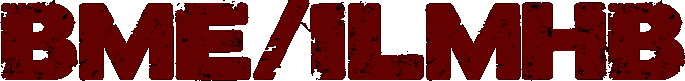Sprite Dialog
Point and click at the picture below to jump to a specific section
![]()
The effect, more
info
A specific sprite TYPE can be inserted quicker in 3D mode with ALT+S and then selecting a category.
In 2D mode you can quick jump to a TYPE by pressing ALT+T
and then entering the TYPE number.
The channel through which a command will be
received. A user channel must be in the range of 100 to 1023.
It is possible to block incoming commands by locking the sprite,
only commands of the LOCK group are still able to go through.
System channels (OUTPUTS) are:
| 7 | Generates trigger at startup for Single Player |
| 8 | Generates trigger at startup for Bloodbath |
| 9 | Generates trigger at startup for Coop |
| 10 | Generates trigger at startup for Team mode |
| 15 | Generates trigger if a Team A player is killed |
| 16 | Generates trigger if a Team B player is killed |
| 80 | Message sent to Team A Flag |
| 81 | Message sent to Team B Flag |
Note: the trigger generated by Channel 15 also
works in Single Player.
If a continuous trigger is needed during the game then use the
TRIGGER GEN sprite (700), make sure its state is ON, then send
whatever CMD to whatever channel and set a BUSYTIME for the time
interval.
The channel through which a command will be
transmitted. A user channel must be in the range of 100 to 1023.
System channels (INPUTS) are:
| 1 | Secrets setup |
| 2 | Secrets counter |
| 3 | Text-over |
| 4 | End level A |
| 5 | End level B |
| 90 | Trigger for Remote Detonator(s) for player 1 |
| 91 | Trigger for Remote Detonator(s) for player 2 |
| 92 | Trigger for Remote Detonator(s) for player 3 |
| 93 | Trigger for Remote Detonator(s) for player 4 |
| 94 | Trigger for Remote Detonator(s) for player 5 |
| 95 | Trigger for Remote Detonator(s) for player 6 |
| 96 | Trigger for Remote Detonator(s) for player 7 |
| 97 | Trigger for Remote Detonator(s) for player 8 |
All remote detonators throughout the map will explode when a ON is sent through the appropriate channel.
The initial state of the sprite, OFF or ON.
There are 12 commands in 4 groups; STATE, LINK,
LOCK and STOP.
A command will be transmitted though the TX channel when a
trigger is generated by either the player or by receiving a
state changing command through the RX channel that will change
the state of the sprite.
A list of all commands and their function:
| OFF | RECEIVER will go OFF when it is ON (r=0) | |
| ON | RECEIVER will go ON when it is OFF (r=1) | |
| STATE | State of TRANSMITTER will be send to RECEIVER (r=t) | |
| TOGGLE | Inverts state of RECEIVER (r=1-r) | |
| !STATE | Sends inverted state of TRANSMITTER to RECEIVER (r=1-t) | |
| LINK | TRANSMITTER is the master- and RECEIVER the
slave-sector, its RECEIVER(s) only needs TYPE and RX channel set |
|
| LOCK | Locks the RECEIVER | |
| UNLOCK | Unlocks the RECEIVER | |
| TOGGLE LOCK | RECEIVER's lock flag inverted | |
| STOP OFF | Internal loop stops when arriving at OFF | |
| STOP ON | Internal loop stops when arriving at ON | |
| STOP NEXT | Internal loop stops when arriving at next state | |
Furthermore there are 32 multi-purpose values for
use with the Secrets Setup, Counter and the Text-over generator.
The amount of secrets on a map must be set manually, This is
done by sending a value to channel 1.
| 65:1 | 1 secret |
| 66:2 | 2 secrets |
| 74:10 | 10 secrets |
A CMD of 64 must be send to channel 2 each time
the player finds a secret so the counter will go up 1.
Don't forget to set the 1-shot flag so the sprite is unable to
influence the counter once more.
Use a CMD of 65 to count a super secret. example map of secrets setup/counter.
Text-over values correspond with messages in the INI file, the
CMD value is always the actual number minus 1:
| 64:0 | Message 1 |
| 65:1 | Message 2 |
| 95:31 | Message 32 |
example map of text-over.
| Going ON | If set, the CMD will be sent through the TX ID when the sprite's state is switched to ON. |
| Going OFF | If set, the CMD will be sent through the TX ID when the sprite's state is switched to OFF. |
| busyTime | Its function is TYPE dependent. Example: the interval at which a Fireball Generator shoots. |
| waitTime | Its function is TYPE dependent. Example: the time a Fireball Generator is active. |
| restState | The state to which it will return after the waitTime. Example: resetting a 1-Way switch. |
| Push | When the player presses the 'use-key'. |
| Vector | When hit with the Pitchfork, Sawed-off or Tommy gun. |
| Impact | When hit by a blast from the Napalm Launcher,
TNT or exploding Aerosol can. Sprite must be a Gib or Explode Object. |
| Pickup | When the sprite is a pickable one like a weapon, ammo, armor, key etc. |
| Touch | Works best with a DECORATION type as 'wall sprite', make sure the blocking flag is set as well. |
| Sight | *nothing* |
| Proximity | When the player comes within a certain distance of the sprite. |
| DudeLockout | Dudes/monsters/creatures can not interact with the sprite.. |
| 1 to 5 | The sprite will appear on difficulty level 1 and/or 2 and/or 3 and/or 4 and/or 5. |
| S | The sprite will appear in Single player. |
| B | The sprite will appear in Bloodbath. |
| C | The sprite will appear in Coop. |
| T | The sprite will appear in Team mode. |
| Decoupled | If set, any user interaction will not change the looks of the sprite but will transmit a CMD (if set) through the sprite's TX channel. For example: a Toggle switch normally changes its appearance when pushed by the player but when DECOUPLED is set it doesn't. |
| 1-shot | If set, the sprite can only be activated once. |
| Locked | If set, the sprite can not receive any commands except from the LOCK group |
| Interruptable | The sprite returns to the previous state while it is still transitioning between states. |
| Data1 | TYPE dependent parameter. For example: the ON sound of a Toggle Button |
| Data2 | TYPE dependent parameter. For example: the OFF sound of a Toggle Button |
| Data3 | TYPE dependent parameter. For example: the sound number of a AMBIENT SFX sprite |
| Data4 | TYPE dependent parameter. For example: the volume of a AMBIENT SFX sprite |
| Key | The key needed to unlock the sprite. It is
another way besides the regular lock option.
1 = Skull key |
| Wave | TYPE dependent, besides the Path Marker there seems to be no other Type making use of it. |
A weapon, ammo or Item will reappear after some time. It's not
meant for Single Player although it works.
| option | According to the user setting |
| never | Never respawns |
| always | Always respawns |
| perman | Never goes away |
| dudeDeaf | *nothing* |
| dudeAmbush | *nothing* |
| dudeGuard | *nothing* |
| reserved | *nothing* |
| Lock msg | Lock message. LOCK MSG: X
corresponds with MESSAGE X + 1
in the INI file. Maximum value is 31. Requires LOCK flag set. |
| Drop item | When a enemy or a Gib object
goes OFF it is able to drop a weapon, ammo or an item. See Drop item list for more details. |